Find MAC Address is intended for looking up the physical addresses of devices connected to your network. Unlike IP addresses, which can be changed by users, MAC addresses (also called physical addresses) are unique to each network device; therefore, you can use them to control the access to a given network. Thus, users will not be able to connect to a specific network unless the MAC addresses of their network adapters are on the list of permitted physical addresses.
Although the application has an intuitive interface, unless you have some knowledge about how networks work, you will not know how to use this program successfully or what to do with the results. It allows you to choose various types of targets. For instance, you can look up the MAC address of a local computer. Similarly, you can get the physical address of a remote computer by providing its name or IP. Moreover, you can look up the addresses of all the computers connected to your network or, on the contrary, set an IP range. Finally, you can also make a list of the intended computers. Fortunately, it supports various methods to find MAC addresses, such as ARP, NetBIOS, NET API, WMI and SNMP. Once you have gotten the results, you can save the resulting list, copy it to the clipboard or export it in HTML format.
In general, Find MAC Address is a small and effective application. It will be most useful for administrators who need to implement strong security measures to restrict access to their networks.
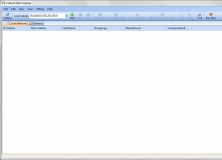
Scan and detect IP and MAC addresses from the machines on your local network.
Comments